Factorio Mod Maker
Info
The Factorio Mod Maker is an in-development app inspired by MCreator written in the Python programming language to make it easy for creating mods for Factorio. It is currently unavailable to anyone else. I soon plan to put it on my GitHub.
Setup

When you first open the app, you will see a window with a button on the bottom with the text "Setup".
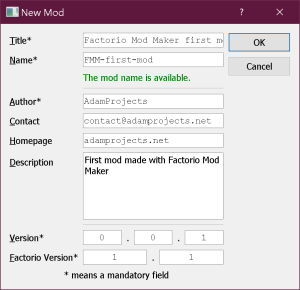
After you press the button, a dialog will show prompting you to put in the location of where Factorio stores its data (usually at %AppData%/Factorio or C:/Users/[Your Username]/AppData/Roaming/Factorio) and where the exe is located (usually at C:/Program Files/Factorio/bin/x64/Factorio.exe).
Once both paths are put in, the text below each textbox should turn green and say that the location is valid. If they are both valid, click the OK button.
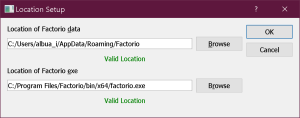
Now the button at the button of the window should say "New Project". Press that button and a new dialog should open. Alternatively, you can press the "File" button in the menu bar and select "New" or press Ctrl + N To create the project, fill in the required fields (marked by a *). The Name field can only contain alphanumeric characters, dashes and underscores because of how Factorio's mod portal handles mod names. You can also fill in the optional fields to give more info. More detail on these fields and the file it generates can be found here. Once the fields have been filled in, click the OK button.
Tips
- You can hold
Altand press the underlined letter to quickly jump to the textbox or press the button.
The shortcut Ctrl + Nis shown next to the "New" menu item- If you can't see the underlined letters, press
Altonce. - Example: pressing
Alt + Non the main window will press the "New Project" button. - Example: pressing
Alt + Ton the new mod dialog will quickly jump to the "Title" textbox.
- If you can't see the underlined letters, press
- Shortcuts are displayed next to menu items. Pressing that shortcut press that menu item, even when the menu item is not currently shown in the window.
- Example: pressing
Ctrl + Nwill create a new project.
- Example: pressing
- You can press
Tab(⭾) to quickly jump to the next textbox.- Example: pressing
Tabwhen in the first box of the version field, it will automatically focus on the second box of the version field.
- Example: pressing